What is high brightness LCD monitor
The high-brightness LCD screen is that it still has high brightness and strong contrast in the environment of sunlight or strong light, and also can give a good visual display to people. It is customized according to customer needs, and the brightness usually is 700cd/㎡. It is generally used for outdoor TV, monitor etc. and can be read under sunlight.
However, Ordinary LCD screen has a brightness of 250-300nits, which is mainly suitable for TVs, Computers, other monitors indoor etc. It has a low visibility in those places with high brightness.
The ordinary LCD screens used usually have a backlight life of 10,000 to 30,000 hours, while the lifetime of LCD screen backlight can reach 60,000 to 100,000 hours, which ensures the brightness, color and contrast are still consistent after prolonged use.


How we can help you find the perfect display solution?
1. Design
Usually, Our high lights LCD monitor brightness is 1000nits, 1500nits, 2000nits, 2500nits, but it may be different depending on your requirements. We will discuss with you and design according to your idea to help you find a solution that meets your needs.
At the same time, our factory customizes a mold for the aluminum plate behind the liquid crystal to help your project increase the heat dissipation effect. And our glass and LCD panels and backlight are made with original components (LG) to ensure the quality and service life of our products.
2. Making Samples
We will prepare the materials for you after the drawing confirmed. About 10-15 working days, the samples of the high brightness monitor can be send you.
3. Mass production
When the customer approves the sample, we will mass manufacture for you. There is the whole process of manufacture, we are always careful to complete each step.
Touch monitors Production flow chart:Materials procurement--Incoming material inspection--Fit the touch screen and LCD screen--, Assembling the AD board-- the inverter board, and the keypad--Data line connection--Shell assembly--Finished product inspection--Aging test--external assessment--package
1. Screen manufacturing inspection

4. FQC
After the production is completed, we will perform a 100% inspection of the display to ensure that each product is 100% qualified.
All the products we provide must go through 9 inspection tests. Screen aging test and high and low temperature test can improve the reliability of the product effectively. And we can provide you with the best quality.
We have those test types:
The first one is to start the test at a temperature of 40-50°C for 24 hours, or 48 hours at normal temperature to observe whether the panel of the product is stable.
Temperature & Humidity Test: Usually, it will be operated at a low temperature of -10°C and a high temperature of 70°C to ensure that the product can adapt to a high-intensity working environment.

5. Shipment
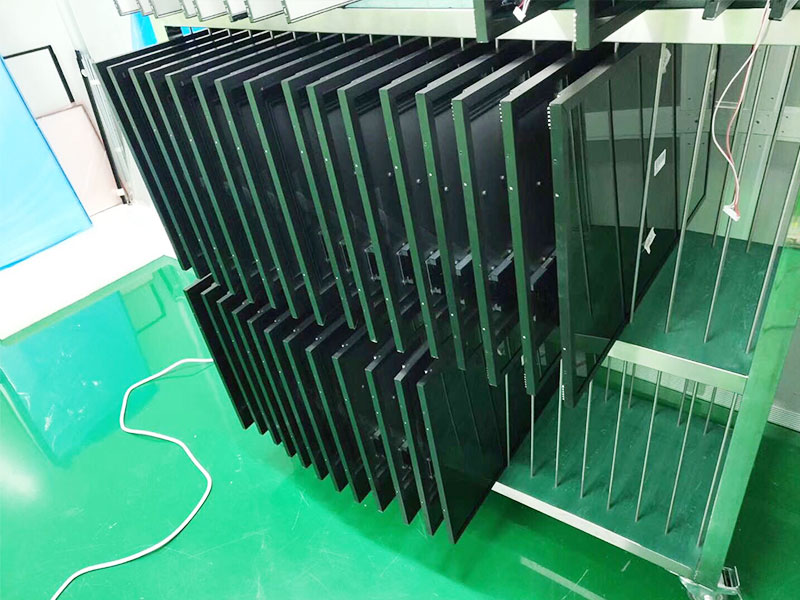



6. Customer feedback
How to solve the phenomenon of fogging on the LCD screen
High-brightness liquid crystal displays are prone to such problems in environments with large temperature differences and humidity. The next day, you will find that the LCD monitor will be covered by fog. This is a normal phenomenon.
Our IP65 is waterproof, and the back of the LCD is completely sealed, so it won't be the water from outside. Then, in a large temperature difference and high humidity environment, after the display works for a period of time, the hot air hits a low temperature, and then forms a water condensation, and the cold air does not diffuse in a sealed environment, forming a fog-covered display. This situation is generally more likely to occur in winter.
The following solutions are suggested for such a phenomenon:
1. According to the local conditions, the monitor will work in advance for a period of time.
2. Put desiccant to reduce the impact of humidity.










