Industrial touch display, as the name suggests, is a touchable display used in the industry. The display is mainly operated by touch. When the touch function fails and the operation does not respond, what should I do? What conditions will cause such a failure? Try these methods, hope they can help you.

1. When the industrial panel computer display is tested, everything works normally, but after connecting to the host, why the computer cannot be operated?
Troubleshooting: It may be that before the host starts to load the touch screen driver, the touch screen control card receives the operation signal, just power off and restart the computer. It is also possible that the version of the touch screen driver is too low, and a new version of the driver needs to be installed.
2. When the touch screen device is started multiple times after installing the driver, the touch screen does not respond.
Troubleshooting: First, confirm whether the touch screen lines are connected correctly. If not, please shut down and reconnect all lines. Then check whether there are any devices in the host that conflict with serial port resources, check each hardware device one by one and adjust them.
3. The industrial display cannot work, and there is no response to touching any part.
Troubleshooting: The first step is to check whether the wiring ports are loose;
Step 2: Check whether there is a conflict between the serial port and the interrupt number. If there is a conflict, adjust the resources to avoid the conflict;
Step 3: Check whether there are cracks on the surface of the touch screen of the industrial display. If there are cracks, the touch screen should be replaced in time.
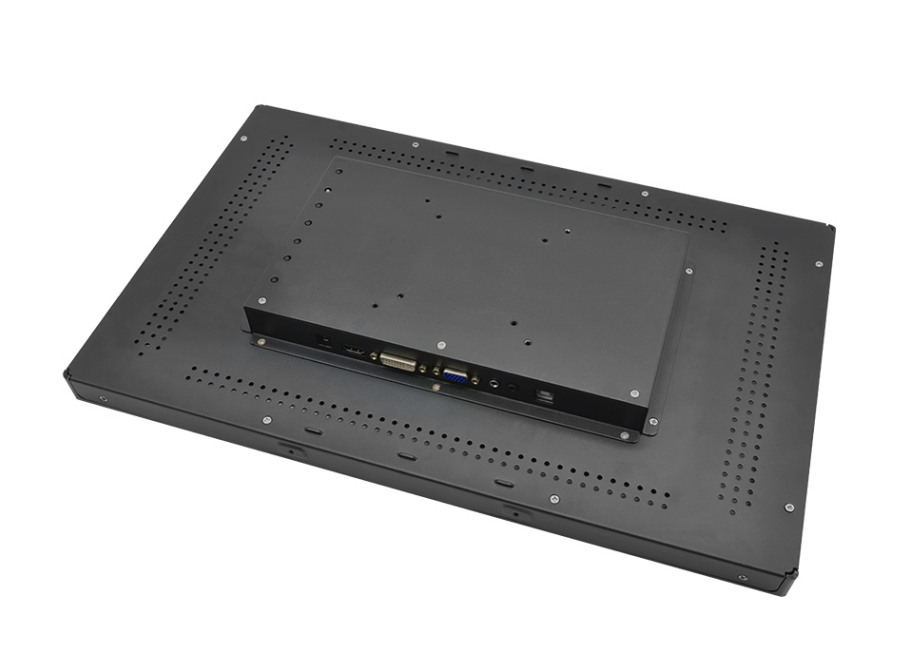
Step 4: Check whether the indicator light on the control box is working properly. When it is normal, the indicator light is green and flashes. Also pay attention to check whether there is any dirt on the surface of the touch screen, if so, remove it with a soft cloth. If the above parts are normal, check the touch screen by the replacement method, first replace the control box, then replace the touch screen, and then replace the host.
4. If the touch screen device touches the industrial display screen with a finger, it takes a long time to operate accordingly.
Troubleshooting: This may be moving water droplets on the touch screen, just wipe the water droplets with a dry soft cloth; it may also be that the performance of the host is too poor, if the clock frequency is too low, this is the case, and the host should be replaced .
5. After touching the industrial display screen with a finger, there is no response in some parts of the touch screen.
Troubleshooting: It is possible that some parts of the touch screen surface are covered with foreign objects, you can use a dry soft cloth to wipe it clean. It is also possible that the touch screen is partially scraped off by a hard object. This damage cannot be repaired, and the touch screen can only be replaced.










