What are the ports on a smart touch device? Smart touch devices include two main categories: touch all-in-one computers and touch monitors. To put it simply, the ports that should be present on ordinary computer hosts and monitors are available on smart touch devices. According to the application direction of different ports, when a smart touch device is selected, whether a certain type of port is designed has also become a key point of selection. Today, I will mainly introduce the common ports of touch monitors, what role they each play, and which interfaces are essential in which devices.

HDMI high-definition multimedia interface
High-definition multimedia interface is a digital video/audio interface technology. It is a dedicated digital interface suitable for video transmission. It can transmit audio and video signals at the same time. The maximum data transmission speed is 48Gbps. At the same time, there is no need for digital/analog or analog/digital conversion before signal transmission.
VGA video transmission interface
VGA interface has the longest service life. It is the most important interface on the computer monitor. Since the era of large square monitors, the VGA interface has been used until today, and the VGA interface is also called the D-sub interface.
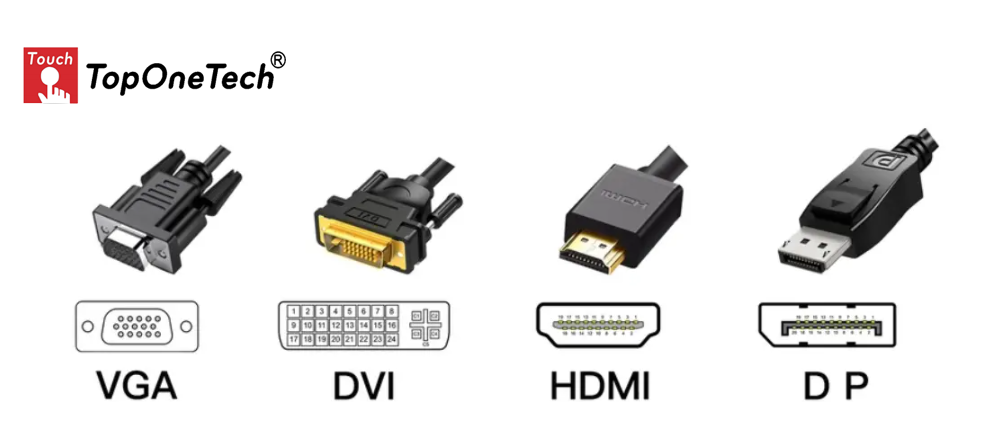
DVI interface
The DVI interface came into being with the LCD. DVI is a digital video interface, and there are three different modes of interface: DVI-A, DVI-D, and DVI-I. DVI-D has only digital interface, DVD-I has digital interface and analog interface, and DNA-D is the most widely used.
DP interface
DP interface is the abbreviation of Display Port. Like HDMI, Display Port is also a high-definition digital display interface standard. DP is the successor of DVI, which supports high-definition audio signal transmission while transmitting video signals.
COM communication device interface
COM (cluster communication port) is a serial communication port, referred to as a serial port. Usually COM 1 uses a 9-pin D-shaped connector, also known as an RS-232 interface, while COM 2 uses an old-fashioned DB25-pin connector, also known as an RS-422 interface, which is currently rarely used.
RJ45 Ethernet interface
RJ45 is a kind of information socket (i.e., communication terminal) connector in the wiring system. The connector consists of a plug (connector, crystal head) and a socket (module). The plug has 8 grooves and 8 contacts. RJ is the abbreviation of Registered Jack, which means "registered jack". In FCC (Federal Communications Commission Standards and Regulations), RJ is an interface that describes a public telecommunication network, and RJ45 of a computer network is a common name for a standard 8-bit modular interface.
LAN interface
The LAN interface (local area network interface) is mainly used to connect the router with the local area network. Because the types of local area networks are also varied, this also determines that the types of the router's local area network interfaces may also be diverse. Different networks have different interface types. Common Ethernet interfaces mainly include AUI, BNC, and RJ-45 interfaces, as well as FDDI, ATM, and optical fiber interfaces. These networks have corresponding network interfaces.
I/O interface
The lO interface is the link between the host and the controlled object to exchange information. The host exchanges data with external devices through the I/O interface. Most of the I/O interface circuits are programmable, that is, the way they work can be controlled by the program.
simple induction
The above interfaces include video conversion and display, communication connection and network, data exchange and control, and basically include the basic interface requirements of smart touch devices. The current DC interface, the common interface USB, etc. are not introduced here.
Smart touch devices are widely used. In addition to meeting the system operation requirements, the interface design also aims to increase the expansion of auxiliary applications. Different application fields have different choices for touch-only devices, which also affects people's perception of it. The solution given by Top One Tech is to accept the customization of industry interfaces to meet the needs of customers.
Of course, not only the interface can influence the choice, performance, compatibility, installation method, mean time between failures, touch method, etc. are all decisive ways that can affect the choice.










